Modes of Operation
The C0-microSD has three distinct modes of operation (also referred to as active configurations):
- Bootloader mode: In this mode, you can flash new custom bitstreams, update the firmware of the C0-microSD, and flash new user data to the non-volatile memory.
- Signaloid SoC mode: In this mode, the Signaloid C0 Core is loaded into the device.
- Custom user bitstream mode: In this mode, the latest custom user bitstream is loaded into the device.
Modes 1 and 2 are intended to be used in conjunction with a host device, which can communicate with the C0-microSD via the SD interface.
Mode 3 is intended for using the C0-microSD as a standalone FPGA module.
How the Signaloid C0-microSD’s bootloader works
The Signaloid C0-microSD detects whether it has been plugged in an SD host, and if so, presents itself as an unformatted block storage device. You can then write your custom bitstream to a specific offset (using tools such as dd) and its built-in bootloader will setup your bitstream so that it is the design that is configured into the FPGA after the system is power cycled.
This behavior is achieved using the iCE40 warmboot capability. The built-in Bootloader is always the first configuration to be loaded. Following the logic shown in Figure 1, the Bootloader will either stay in its current configuration, switch to the the built-in Signaloid SoC configuration, or load the Custom User Bitstream.
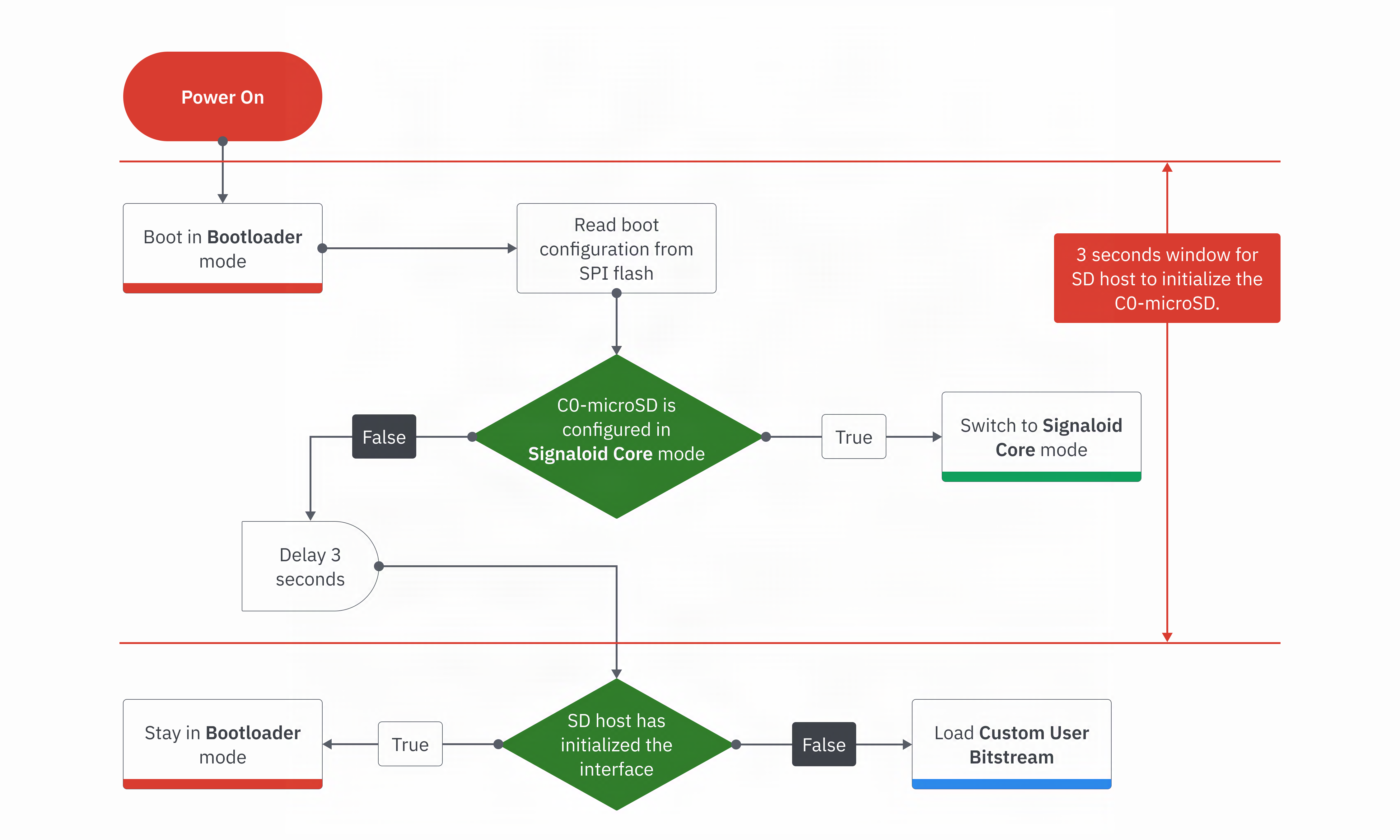 |
|---|
| Figure 1: Boot order logic. |
Identifying the active mode
You can distinguish between the three modes of operation based on the following ruleset:
- If the C0-microSD is powered on and connected to a host machine:
- If the C0-microSD is in Bootloader mode, the red LED should be constantly on (Figure 2).
- If the C0-microSD is in Signaloid SoC mode, the green LED should be constantly on (Figure 3).
- If the C0-microSD is powered on without a host present, it will switch to Custom User Bitstream Mode. In this mode, the behavior of the on-board LEDs is entirely dictated by the custom user bitstream configuration.
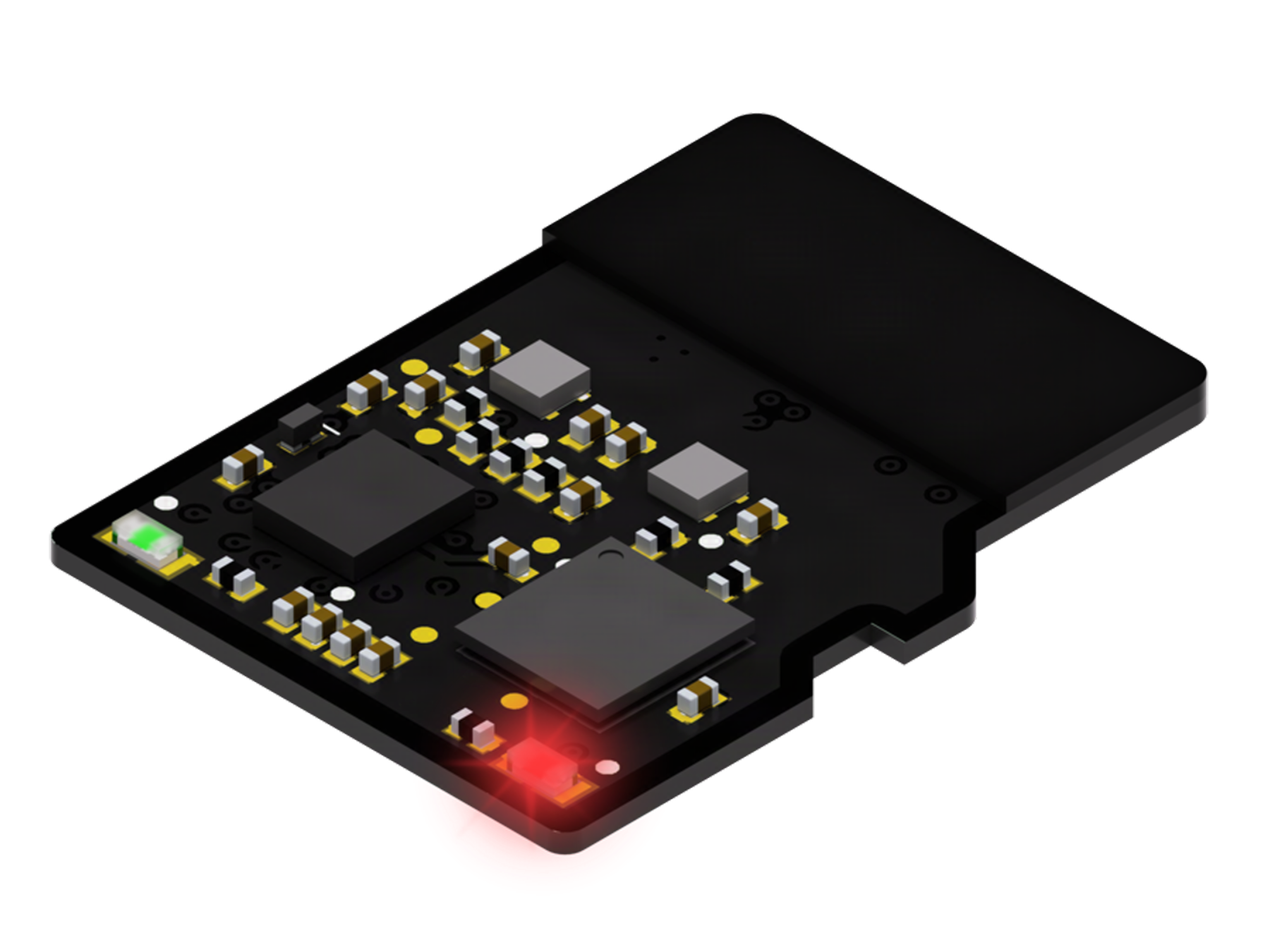 | 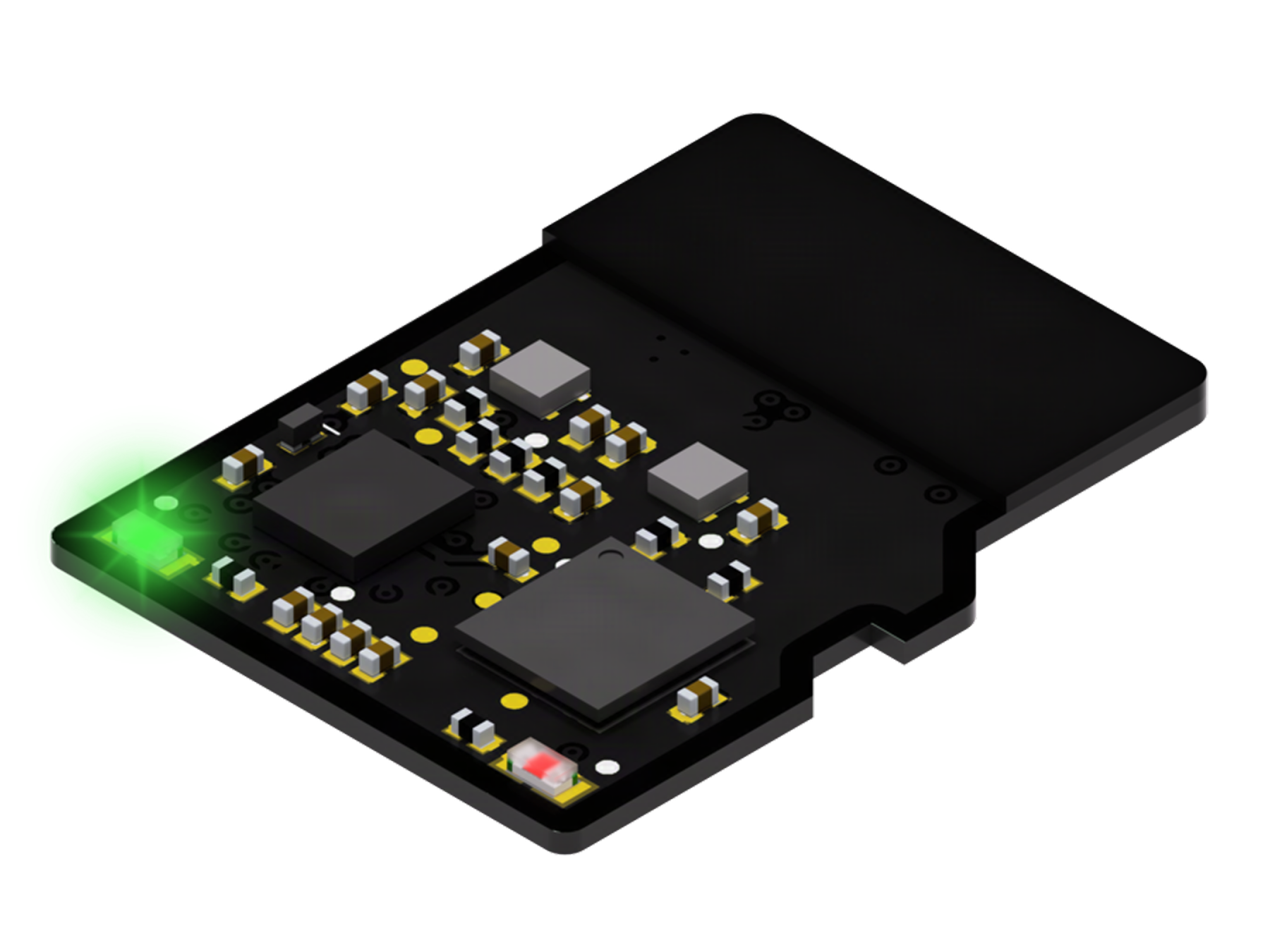 |
|---|---|
| Figure 2: C0-microSD in Bootloader mode. | Figure 3: C0-microSD in Signaloid SoC mode. |
Switching between modes
Switching between modes 1 and 2 requires writing to a pre-defined offset to the C0-microSD via the SD interface. Once this is done the C0-microSD will store the new setting to its on-board SPI flash memory and go into SWITCHING state. You need to power-cycle the device for the changes to take effect. You can use the C0_microSD_toolkit.py, which you can find here, to switch between modes of operation. Once the C0-microSD goes into SWITCHING state, the LED which was not constantly on will start blinking. This indicates that the next time the C0-microSD powers up, it will be in a different operation mode (Figures 4 and 5).
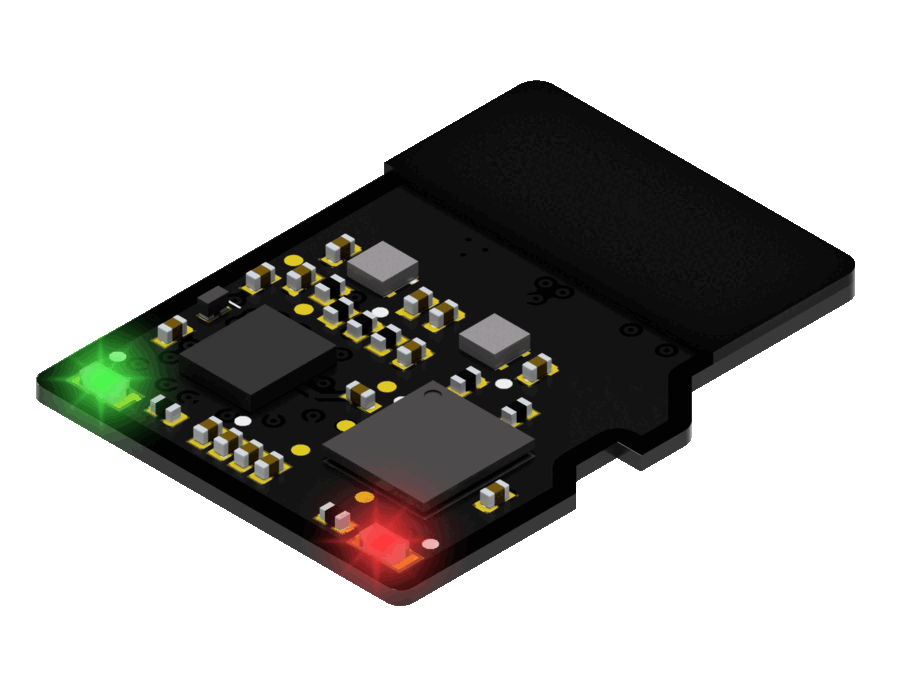 | 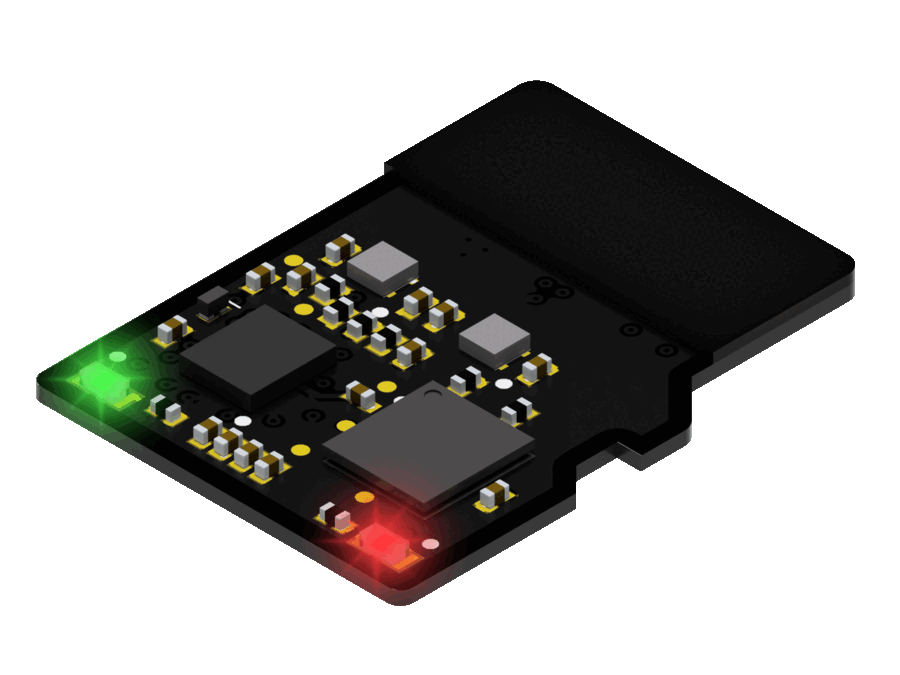 |
|---|---|
| Figure 4: C0-microSD in Bootloader mode, switching to Signaloid SoC mode. | Figure 5: C0-microSD in Signaloid SoC mode,switching to Bootloader mode. |
You can find a complete guide on how to switch the operation mode of your C0-microSD here.